Understanding the Needs of Visually Impaired Users
Providing all researchers with immediate access to the information they need

Having access to ebooks is crucial to all researchers, but particularly important for those who are print disabled. Having audited ProQuest’s Ebook Central platform, I’m delighted that it meets accessibility standards and offers a high degree of usability for those who are blind or partially sighted.”
- James Scholes, Accessibility Consultant and Software Developer
Accessibility is strongly related to universal design, which is the process of creating products that are usable by people with the widest possible range of abilities, operating within the widest possible range of situations. It is about making things accessible to all people, whether they have a disability or not.
We recently had the opportunity to talk with accessibility expert James Scholes about serving researchers with visual impairments.
“Visually impaired researchers are just like anyone else,” Scholes, who is himself visually impaired, told us. “People are people, and we all get impatient. We all want immediate access to the information we need.”
The frustration is that, while librarians and developers recognize accessibility as priority, many providers lack an understanding of the challenges and needs of visually impaired users. This might make the process seem more daunting and complicated than it needs to be. But, Scholes adds, the solution is simple – providers should just talk to their users.
Understanding the needs of visually impaired users
When we asked Scholes the best way for a content aggregator to support users with visual impairments, he said: “this is a question for students. Ask them what they expect. They are going to have different levels of technological competence, so open up communication and keep in touch with your community of users. They’ll tell you what they need.”
However, there a few things that a provider can assume. One is that visually impaired users don’t want to feel like an exception or an afterthought. “Empower them to be independent,” Scholes advised. This means enabling them to turn on accessibility enhancements themselves, rather than relying on an administrator.
A second consideration, Scholes said, is that “retrofitting is hard.” It turns out, standard web development practices are readily accessible for visually impaired users, but customization is often a hinderance. So, when developers seek to make a highly specialized website more usable for disabled users, they have to backtrack, which can be tricky.
For example, Scholes recalled using an airline website that offered seamless accessibility until the passenger detail stage where one button derailed the entire experience. From there, the user was forced to start the process all over again – an extremely frustrating experience.
This is frequently the case with technological “advancement,” he explained. “Mainstream technology is often not efficient for blind users,” Scholes said. “Touch-based interfaces will never be as efficient as tactile or button-based ones for blind users. However, companies such as Apple and Google have done excellent work to ensure that, while we can't be as productive as sighted users, we haven't been left behind.”
Which is a third point he underscored. “Accessibility is ongoing,” he said. It’s continually evolving to adapt to new technologies, which also offer potential new solutions. Such as a tactile user interface, which could be made possible with the use of 3D printing, as a counterpoint to touchscreens.
This brings us full circle. With the work of accessibility constantly evolving, Scholes said, it is crucial for providers to communicate with their users to understand changing needs and challenges. In addition, developers working on platforms and interfaces would ideally be able to communicate and share information and insights about accessibility, advancing together rather than in competition with each other.
Finding an interface that works for all of your users
Scholes recently audited Ebook Central and gave the platform high marks for empowering all researchers by providing equal access its interface and content, regardless of users’ abilities.
In collaboration with specialists and in accordance with AA conformance level to W3C Web Content Accessibility Guidelines (WCAG 2), Ebook Central promotes simplified access to all users with features such as:
-
- Screen reader support (JAWS and VoiceOver) for reading the contents of a web or ebook reader page aloud.
- Browser magnification to increase the entire screen and make content more visible.
- Keyboard navigation so that pages can be negotiated without the use of a mouse.
- Interface colors that meet AA standards for contrast and background colors that may be inverted.
- Font colors that may be changed in downloaded PDFs.
Users are also able to turn on accessibility functionality themselves with their screen reader – no librarian or tech support is needed – ensuring that students and researchers have convenient access to the tools they need for success, any time, and anywhere.
Learn more. The Accessibility section of the Ebook Central LibGuide provides an overview of our accessibility support, a short video to demonstration, and links to more detailed documentation including our VPAT and WCAG checklist.