Now available: Smartphone access to ProQuest databases
Smartphone access to your ProQuest databases is now available

We are excited to announce that smartphone access to your ProQuest databases is now available!
ProQuest Mobile (beta) is a mobile website, so there are no apps to download or install.
Just go to https://www.proquest.com.
Accessing ProQuest Mobile is fairly straightforward. With the exception of barcodes, all authentication and access methods are supported, including Shibboleth single-sign on technology, and My Research accounts.
This first release includes the essential features and functionality of the full site. We’ll be announcing new enhancements to ProQuest Mobile soon, so subscribe to this blog, or watch our Twitter feed for the latest news.
For tablet users — We recommend you use the full site (https://www.proquest.com). This gives you the same features and functionality you would get on your laptop or desktop. Supported tablets include iPad, Kindle Fire, Samsung Galaxy, Google Nexus, and Windows Surface tablets.
How do you get ProQuest Mobile at your library? All databases on the ProQuest platform are optimized for mobile access, just point your users to https://www.proquest.com. There are no apps to download or install. Supported devices include iPhone, iPod Touch, Android, BlackBerry, and Windows Phone.
Finally, as a beta release, feedback from you and your end users is encouraged. We believe ProQuest Mobile meets the high standards of quality you expect from us, but if we're missing something, we'd love to hear from you.