How eLibrary Editors Create a Research Topic Page
Intro Copy

Teachers and librarians who are fans of eLibrary and eLibrary’s Research Topic pages may be wondering how those pages get produced. Not surprisingly, a Research Topic page begins with…research. Just as it is for your students, selecting a topic is the most important, and difficult, part of the research process. eLibrary editors are always submitting ideas for new Research Topics. These ideas are based on the curriculum needs we see in state, national and provincial standards, trends we see in searching, items in the news and general interest. Once an editor has selected a topic, then the research begins. The Research Topic creation process is different for each editor. Since Research Topics (R-Ts, we call them) are highly visual in nature, the first things an editor looks for are images in the eLibrary database. When these images are located, the editor downloads them and uses image-editing software to crop and resize them. The editor then selects the main image that will reside at the top of the Research Topic. The editor then searches eLibrary for appropriate content for the topic. We take advantage of eLibrary’s Advanced Search features and Field Codes (such as using TI for an article Title search). Each document that goes into a Research Topic is hand-picked by an eLibrary editor. Our documents range from newspaper and magazine articles to scholarly journals, videos, transcripts, books, images and more. Editors will sometimes include web resources that link to primary documents on sites such as the Library of Congress and the National Archives. The editor selects the main article that will go under the main image at the top of the Research Topic. That article will be either a summary of the topic or a document chosen to grab the interest of the researcher. The images and documents are entered in our Content Management System and arranged for maximum visual appeal. Editors have wide latitude in choosing the layout of the Research Topic. The editor can create sections that contain only documents... ....only images... ...or a mix of documents and images... Sometimes an editor will include a quote box near the bottom of the Research Topic... The editor will then choose Subjects or Common Assignments where the page can be browsed, and will choose the Research Topics that appear in the Related Topics carousel near the bottom of many pages. The editor previews the Research Topic to see what it will look like in eLibrary. Then the Research Topic is published. In short order it will appear, ready for retrieval in eLibrary’s Guided Research database and on the ProQuest Platform. Editors revisit the Research Topics on a rotating basis or as current events demand, and update them with fresh content. Remember: eLibrary has over 11,000 Research Topic pages on just about any subject you can imagine, so, happy searching!