eLibrary Power Searching Tip: Quotation Marks and Titles
Intro Copy

The redesigned eLibrary has a powerful new search engine that delivers great results. But, sometimes you need to narrow your results even further to get at something more specific. Here are some ways to use quotation marks and title searching to get what you need. If you do a simple search for George Washington, you get a landslide of documents--2,664,113, to be exact. Obviously, a lot of these are concerned with things other than George Washington the man, including a good number that include both "george" and "washington." To get rid of a lot of these, you can put quotation marks around the multiple-word search. This cuts out about two-thirds of the results and provides only those containing the exact phrase. This is still a very large number of hits, so another way to narrow the results is to search for words or phrases in titles. To do this, you can use the search operator TITLE, or just TI. Look at what happens with the results when you add to the previous search. If you want to take it even further, go for the whole name in the title. When you use search operators, make sure you don't use any spaces before the opening parenthesis. Walk your students through this simple exercise to demonstrate just how powerful these simple operators can be. They can experiment further, combine them in clever ways, and examine what gets included and excluded from their searches. Bonus tip: Use NOT to make further exclusions. For example, if you wanted to cut out results with George Washington University in the title, you could use the following search.
TITLE("george washington" NOT university)Happy searching, and look to this space in the future for more tips on getting the most out of eLibrary.